









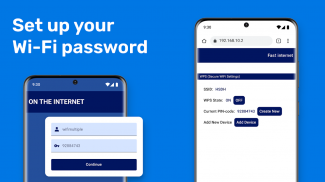
Router Admin Page

Description of Router Admin Page
Router Admin Page is an application designed for Android devices that facilitates easy access to the administrative settings of various routers and modems. This app allows users to manage their router configurations seamlessly, making it a practical tool for anyone looking to optimize their home network or troubleshoot connectivity issues. Users can conveniently download Router Admin Page to their Android devices to enhance their network management experience.
The primary function of Router Admin Page is to provide users with quick access to their router's admin interface. After connecting their mobile device to the router's WiFi network, individuals can easily find their IP address displayed within the app. Should the IP address not appear, a simple press of the "Update IP" button will refresh the information, ensuring that users can always locate their router's interface.
Once the IP address is confirmed, users can click the "Open Admin Page" button, which takes them to the login screen where they enter their username and password. For many routers, the default credentials are often "admin" for both the username and password, which can be confirmed by checking the information on the back of the device. This straightforward process allows users to access all available options for router setup and configuration.
Router Admin Page supports a variety of functions that enhance user experience and network management. Users can change their WiFi password effortlessly through the app and update their router settings without needing to remember complex IP addresses. The app also provides a feature to manage user access, allowing individuals to control who can connect to their WiFi network.
Another important aspect of Router Admin Page is its ability to restart or reboot the router directly from the mobile device. This feature is useful for addressing connectivity issues or applying new settings without needing to physically interact with the router. Additionally, the app enables users to manage bandwidth allocation, ensuring that each connected device receives an appropriate amount of internet speed.
Parental control features are also integrated into Router Admin Page, granting users the ability to oversee internet usage within their household. This function allows parents to set limits on screen time or restrict access to certain websites, fostering a safer online environment for children. Furthermore, users can manage wireless access controls, providing detailed oversight of which devices are connected to their network.
The app's lightweight design ensures that it does not consume excessive resources on the user's device, allowing for smooth operation. Users can also easily check their router's default gateway and update or fix DSL settings as needed. These capabilities make Router Admin Page a versatile tool for managing both home and office networks.
Compatibility with various router brands is another key feature of this application. Router Admin Page is designed to work with popular brands such as TP-Link, D-Link, Netgear, ASUS, and many others. The extensive compatibility ensures that users can manage their devices regardless of the router model they are using.
The user interface of Router Admin Page is designed to be intuitive, making it accessible for users of all technical skill levels. The app provides clear prompts and guidance, ensuring that even those who may not be familiar with router settings can navigate through the options with ease. This accessibility is a significant advantage for individuals who may otherwise find network management daunting.
Additionally, Router Admin Page allows users to open router ports, which can enhance gaming experiences or improve connectivity for specific applications. This feature is particularly beneficial for those who require specialized configurations for their online activities.
With the growing importance of home internet security, Router Admin Page also allows users to change their internet passwords easily. This feature is essential for maintaining a secure network environment, protecting users from unauthorized access and potential cyber threats. By regularly updating passwords, users can ensure their network remains secure.
In summary, Router Admin Page is a comprehensive tool for Android users seeking to manage their router settings efficiently. With features that allow for easy access to the admin page, user management, bandwidth control, and parental controls, the app provides a robust solution for optimizing home network performance. The ability to download Router Admin Page and utilize its variety of functions makes it an essential application for anyone looking to enhance their internet experience.

























